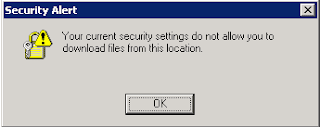
"Your current security settings do not allow this file to be downloaded"
- Откройте Internet Explorer.
- Выберите Tools и перейдите к пункту Internet Options.
- Нажмите на вкладку Security.
- Выберите зону Internet.
- Нажмите Custom Level и найдите раздел Downloads.
- Убедитесь, что на пункте File download установлен режим Enable.
- Нажмите Apply и Ok
- Перезапустите Internet Explorer.